Toolbox#
The toolbox, a main element of the Blockly editor, is situated on the left side of the screen. It encompasses all available blocks, organized in categories for easier access.
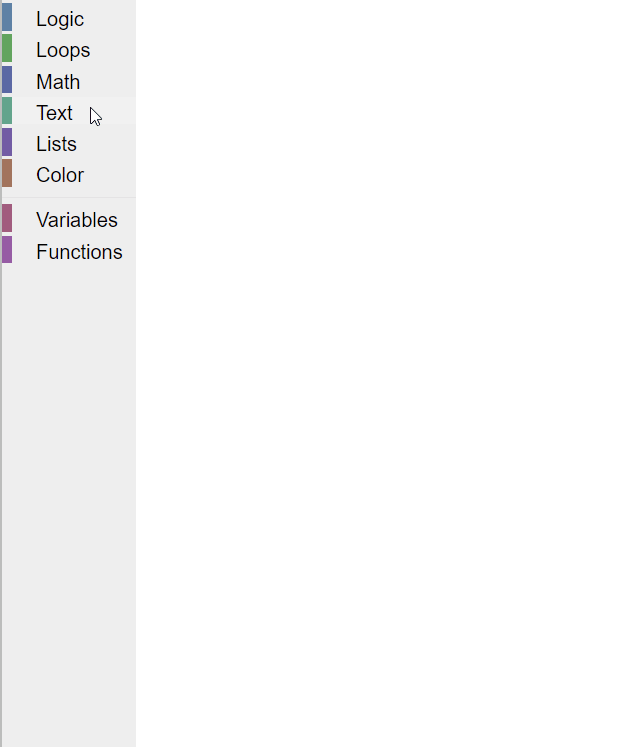
Switching to another toolbox#
If you have installed or created another extension, on top of the JupyterLab-Blockly extension, which includes a new tooolbox, you can switch to it by simply pressing the drop down menu on the upper-right corner.
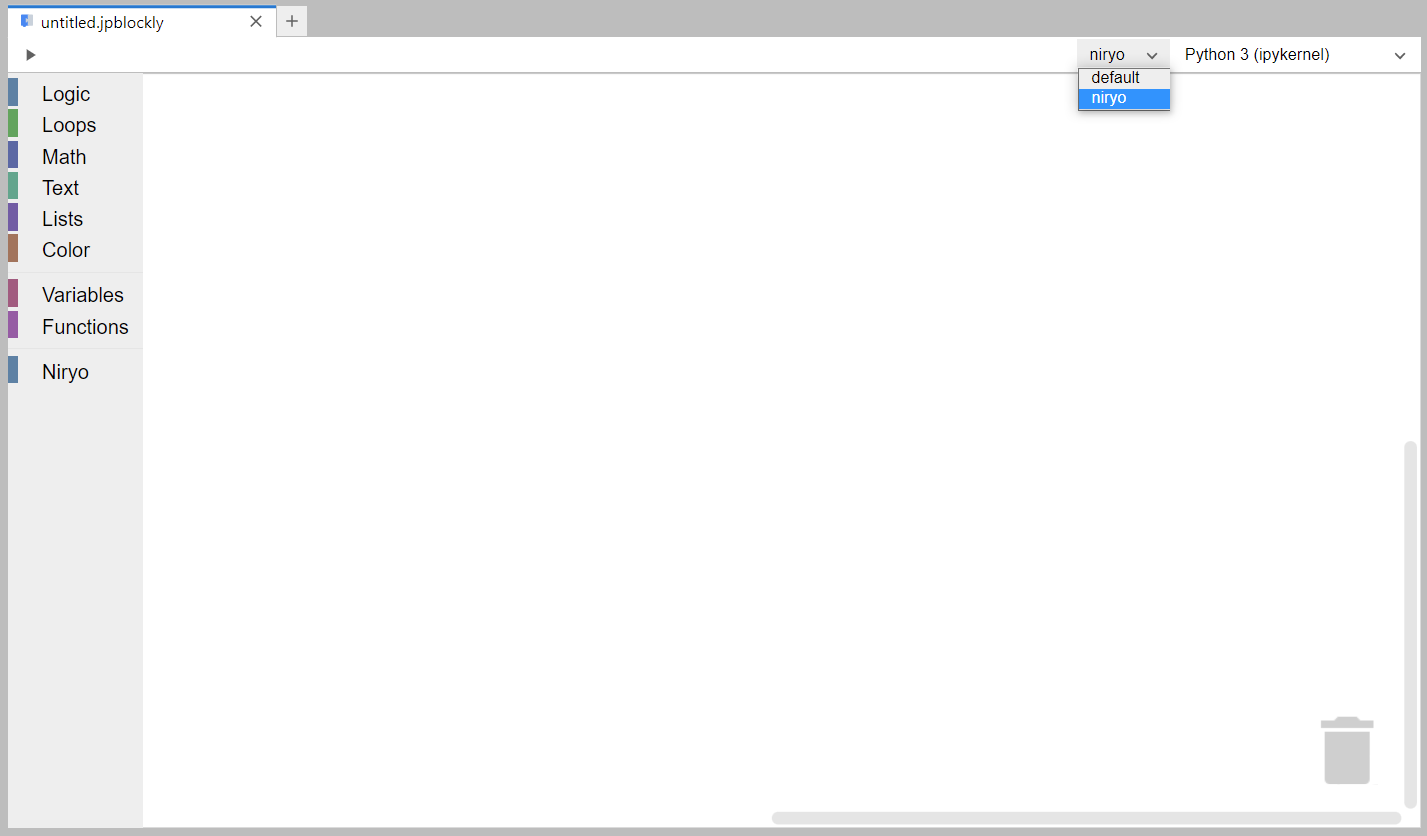
NOTE : The toolbox niryo from the image above is part of the JupyterLab-Niryo-One extension, which is built on top of the JupyterLab-Blockly extesnion and is meant to offer blocks which can control the Niryo One robot. You can read more about it on its Github repository.